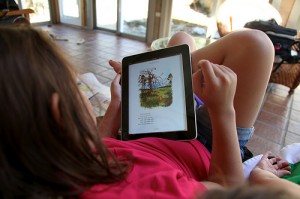Last year, I wrote “What’s on my iPad?“, a list of all the apps on my iPad. It’s been almost a year, and I need to get a new list published. It appears below.
There are many additional online resources out there for iPads used in education and libraries:
- iPad Resources list, compiled by Erin Klein
- 103 Interesting Ways to Use the iPad in a Classroom [More from the Interesting Ways series]
- Teach with Your iPad (includes videos, lists of Apps)
- Blooms’ Taxonomy and iPad Apps
- iPads in Schools LiveBinder
- Preparing Your School for an iPad implementation
- 20 Apps Librarians should download part 1
- 20 Apps Librarians should download part 2
- iPad uses in libraries
- Integrating iPads and Tablet Computers into Library Services
- 15 Favorite iPad Apps as Selected by Teachers
The apps list:
* denotes a favorite app. If there’s a charge for the app, it’s listed next to the app. Otherwise the app, at the time of this post, should be free.
Dock (Apps across the bottom of the screen)
- Mail (Default App)
- GoodReader for iPad* $4.99
- imo.im*
- Echofon for Twitter*
- Evernote*
Screen One
No Folder
- Messages (Default App)
- App Store (Default App)
- Safari (Default App)
- Settings (Default App)
- Jigsawed Jigsaw Puzzle* $1.99
- Wunderlist HD*
- iAnnotate PDF* $9.99
Books Folder
- ESV Bible / AcroBible Suite* $9.99
- Stanza
- Kindle*
- Safari to Go (App is Free, but it requires a paid subscription to Safari Books Online database to use)
- Barnes & Noble NOOK for iPad
- Atlas of New Librarianship*
- Library Anywhere
- 3M Cloud Library* (requires your local library to have a subscription to a 3M Cloud Library catalog)
- iBooks
- OneClickDigital Recorded Books (audiobooks)* (requires your local library to have a subscription to a OneClickDigital library catalog)
Cooking Folder
- Epicurious Recipes & Shopping List
- The Betty Crocker Cookbook for iPad
- AllRecipes — Your Kitchen Inspiration (In-App Pro Upgrade, $4.99)
Multimedia Folder
- Videos (Default App)
- Photos (Default App)
- Music (Default App)
- iTunes (Default App)
- YouTube (Default App)
- TED*
- PBS for iPad*
- Pandora Radio*
- Netflix*Â (requires Netflix subscription, starting at $7.99/month)
- Audible* (iPhone app) (requires Audible subscription)
- Mobile Mouse (Remote/Trackpad for iPad)*Â $2.99
- Air Video $2.99
News Folder
- The Weather Channel for iPad (free version)*
- Newseum
- Pulse News for iPad
- NPR for iPad*
- Google Currents
- Yahoo! Sportacular HD
Office Tasks Folder
- Timer $0.99
- Calendar (Default App)
- Keynote*Â $9.99
- iThoughtsHD*Â $9.99
- Notes (Default App)
- LogMeIn Ignition* $129.99
- Dropbox
- Quickoffice* $14.99
- Todo $4.99
- 2Screens $4.99
- FileBrowser $4.99
- Password Manager Pro $1.99
- Notability* $0.99
- Pages* $9.99
Productivity Folder
- Maps (Default App)
- Contacts (Default App)
- Find iPhone*
- Penultimate $0.99
- Alarm Clock Free
- Web to PDF $1.99
- Instapaper* $4.99
- GoTasks
- Reminders (Default App)
- Evernote Peek
- Skitch
Social Media Folder
- WordPress
- Meebo (web shortcut)
- NewsRack* $4.99
- Skype
- Starry HD $3.99
- Scoop.it!*
- HootSuite
- IM+ Pro $9.99
Websites Folder
- KUSports.com
- LJW Marketplace
- LJWorld.com
- Offline Pages offline web page reader $4.99
- NEKLS.org
- Atomic Web Browser $0.99
Screen Two
No Folder
- Newsstand (Default App)
- Lynda.com (requires subscription to lynda.com resources)
Education Folder
- Everyday Mathematics Monster Squeeze $1.99
- iTouchiLearn Numbers for Preschool Kids $1.99
- a Xylophone $0.99
- SkyORB
Games
- Game Center (Default App)
- BubbleShooter Free
- Big Bad Sudoku Book*Â $1.99
- Checkers Free
- Solitaire Forever*Â $2.99
- Sudoku Tablet
- Corkulous Pro $4.99
- Angry Birds Seasons HD Free
- Angry Birds HD Free
- Sudoku $2.99
- Battleship $0.99
- Bejeweled Blitz
- Koi Pond HD $1.99
- sudoku2
- Sudoku2Pro $2.99
- Sudoku2HD Pro $2.99
Reference
- GoSkyWatch Planetarium for iPad
- TripIt
- Phone Aid $1.99
- CSLewis
- iWorship $4.99
For Kids
- ABC Phoniccs Animals Writing HD Free Lite
- Draw with Stars !* $0.99
- Draw for iPad
- Virtuoso Piano Free 2 HD
- Dudel
- iPiano Roll $1.99
- draw 4 free
- Â The Tale of Peter Rabbit Special Easter Edition $1.99
Kids Books
- Green Eggs and Ham – Dr. Seuss $3.99
- Dr. Seuss’s ABC $3.99
- How The Grinch Stole Christmas – Dr. Seuss $4.99
- The Cat in the Hat – Dr. Seuss $3.99
- Shrek Forever After – Kids’ Book HD $2.99 [Niece/nephew love this one]
- Toy Story Read-Along [Niece/nephew love this one]
- Grimm’s Rapunzel – 3D Interactive Pop-up Book $3.99 [Niece/nephew love this one]
- Rudolph the Red-Nosed Reindeer $3.99
- The Fantastic Flying Books of Mr. Morris Lessmore* $4.99 [Niece/nephew love this one]
- Thomas Gets His Own Branch Line: A Thomas & Friends Adventure $1.99
- Thomas & Friends: Hero of the Rails $4.99
- Thomas & Friends: Misty Island Rescue $4.99
- A Charlie Brown Christmas $6.99
- PopOut! The Tale of Peter Rabbit $4.99
- Moo, Baa, La La La! $3.99
- The Amazing Spider-Man: An Origin Story $3.99
- NUMBERLYS* $5.99 [Niece/nephew love this one]
- Dr. Seuss Collection #1 $11.99
- Oh the Places You’ll Go $4.99
- The Lorax $4.99
Dr. Seuss
- The Sneetches $2.99
- Gertrude McFuzz $1.99
- Hop on Pop $3.99
- Oh Say Can You Say? $3.99
- Horton Hatches the Egg $2.99
- One Fish Two Fish Red Fish Blue Fish $3.99
- Dr. Seuss Band
- The Cat in the Hat Comes Back $3.99
- Oh, the Thinks You Can Think $3.99
I’ve also previously written iPad ebooks and eBook apps for Kids and iPad Apps List (targeted for libraries).